Carriers
Carriers are used to transport Ships through hyperspace to reach other Stars. They can only be built at Stars and must hold a minimum of 1 Ship.
Carriers are displayed as small ship icons with a circular coloured halo, much like stars. The number of ships that a carrier has will be displayed when zoomed in. Click on the carrier to view it in detail.

Carriers that have waypoints will have a line drawn to their destination. If those waypoints are looped then the line will be slightly thinner.
- Build a Carrier at a star.
- Plot the waypoints that the Carrier will follow.
- Transfer Ships between Carriers and Stars.
- Capture unoccupied or non-allied Stars by sending a Carrier to one.
- Send a Carrier to intercept an incoming non-allied Carrier.
- Purchase a specialist on a carrier to grant special abilities.
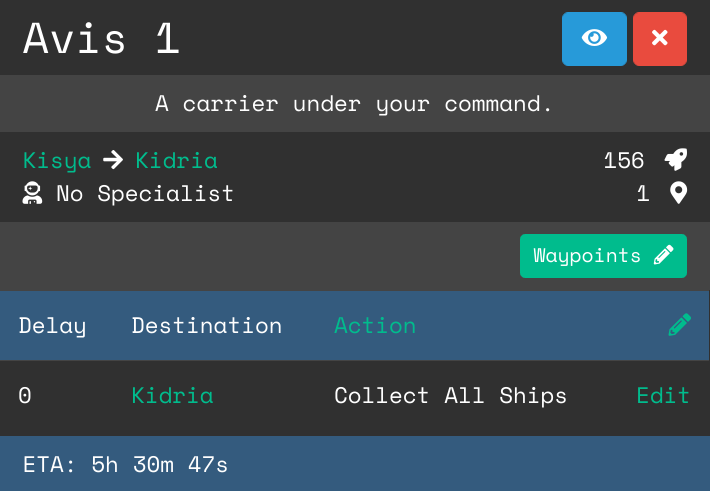
Carriers are displayed as small ship icons with a coloured shape, matching its owner’s stars. The number of ships that a carrier has is displayed when you zoom in on it. Click on the carrier to view its statistics in detail.
Carriers that have waypoints will have a line drawn to their destination. To set a carrier’s waypoints, (where it will travel to) click on the + symbol in the carrier’s menu. You can then click on stars to add them to the carrier’s queue. A carrier can have any amount of scheduled waypoints. If those waypoints are looped then the waypoint line will appear fainter. You can loop a carrier’s waypoints at any point by clicking the “loop” button in the carrier’s menu. The carrier will then endlessly follow its waypoints, traveling from from the last waypoint of its queue to the first one when it reaches the end of its path. To loop a carrier, the two ends of its waypoint queue must be within valid range of each other.
By default a Carrier will transfer all garrisoned Ships at the Star it was built at, this can be configured in the menu settings.
By default, Carrier waypoints will Collect All Ships when landing at a destination. To change that, after setting a carrier’s waypoints click save and edit to change what actions the carrier will perform at its next waypoint.
Gifting Carrier
Carriers can be gifted to other players. When a gifted carrier arrives at its destination the player who owns the star will gain control of the carrier and its ships.
To gift a carrier to another player, open the carrier detail page and click on the “Gift” button.
Note: If a carrier has a specialist, that specialist will be retired unless the player is allied with you.